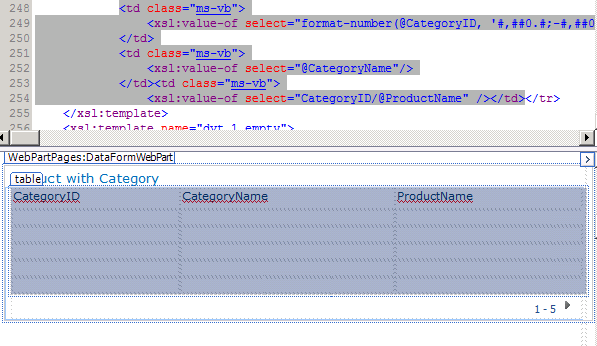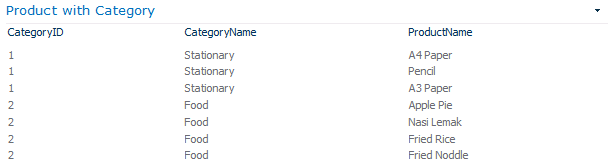- Enabled Desktop Experience in Windows 2008 R2 to enable MS Word documents save into SharePoint directly
- All http://Servername:100 change to http://SharePoint
- Setup http://SharePoint:112 for Publishing Portal
- SQL Server 2008 R2 need to enable SQL Server Authentication
- SQL Server sa user status should be enabled and configure password
- Install Northwind Database
- Module 4 Lab 1 Task 6 to join 2 data sources has bug in step 16 and require to fix the XSLT by following this article
- No SMTP setup is required
- Module 6 Lab 1 Step 17 (pg 20 of 27) should change "Send Email" to "Log to History"
- Module 6 Lab 2 Task 7 Step 3 (pg 3 of 6) should change Lookup Manager to Set Variable "manager" to SHAREPOINT\Administrator
- Module 6 Lab 2 Task 10 Step 8 (pg 5 of 6) Contose\sp_member change to Home Members
- Module 6 Lab 3 (pg 3 of 3) last step, the recursive workflow will stop by creating another announcement items and the exception will be log into C:\Program Files\Common Files\Microsoft Shared\Web Server Extension\14\Logs
- Module 6 Lab 4 (pg 6 0f 7), before import, we need to delete the workflow Anywhere from Site Setting->Site Admin->Workflow Settings
- Module 6 Lab 5 (pg 2 of 3) Step 14 is applied to Single Task not Overall Tasks
Software development tips, tricks and advice from NG Yew Ban, a professional Microsoft Certified Trainer and Microsoft Certified Solution Developer. BizTalk, ASP.NET, VB.NET, C#, Visual Basic, MS Access, MS SQL Server, Oracle, JavaScript, MS Office and more!
Friday, November 11, 2011
SharePoint 2010 SharePoint Designer (50354B) Lab
To do the lab in SharePoint 2010 SharePoint Designer course 50354B, we can reuse other SharePoint courses Hyper-V image (e.g. SharePoint 2010 Application Development 10175) with the following configuration:-
Wednesday, November 09, 2011
SharePoint Designer 2010 Data View bug in Join Linked Data Source!
I have 2 Data Sources - Category and Product, I created a Linked Data Source to join these 2 tables using their common key, and created a Data View to access this Linked Data Source, unfortunately the Data View display only the blank data view but with the number of records correct which I can see it from the paging info.

Finally I found out there is a XSLT bug in SharePoint Designer 2010 after spending sometime to troubleshoot this funny problem:-
The node is selecting the wrong data source value, we can erase the data source value inside this node and use XPath Expression Builder to find out the actual data source value.
After correcting the data source value by using XSLT Expression Builder, my data view work like charm!

Finally I found out there is a XSLT bug in SharePoint Designer 2010 after spending sometime to troubleshoot this funny problem:-
The
After correcting the data source value by using XSLT Expression Builder, my data view work like charm!
Subscribe to:
Comments (Atom)